Send email to member of your class
Blackboard email is a tool designed to help faculty communicate with
students, fellow staff members and TAs. The Blackboard email tool allows
faculty to send emails to select students, TAs or an entire class. It
is not necessary for the faculty member to know the email address of the
individual receiving the email.
Before to use it, please to let students to update their email, user can find the instruction of update email in here
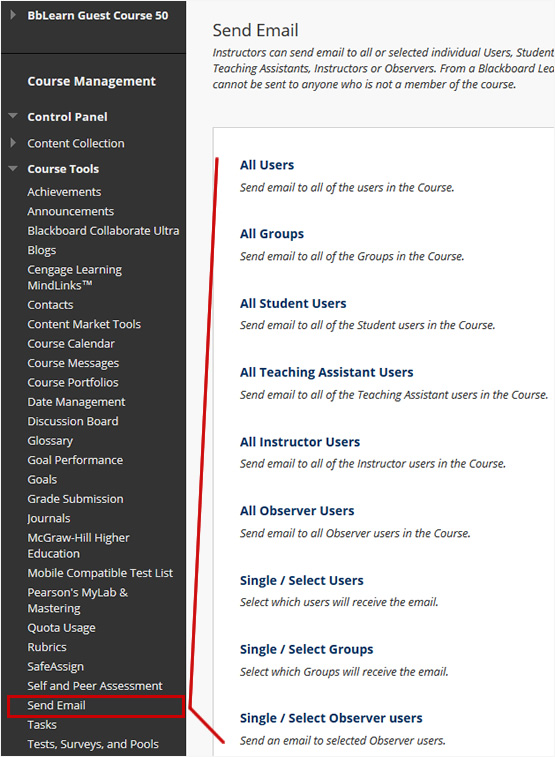
To send an email: From the Control Panel, click Course Tools, click Send Email, and select an option in the adjacent content frame.
