Update Your Email Address
If your email address ever changes, you will need to change the email you have listed in Blackboard, otherwise your professors may not be able to message you.
Changing your email in Blackboard is simple.
Log into Blackboard
Click Personal Information in the Tools module
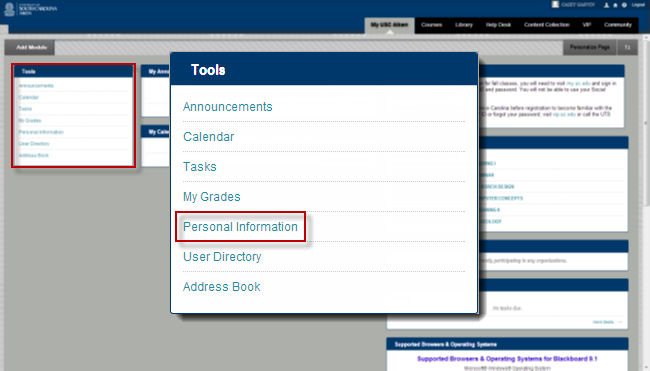
Click Edit Personal Information
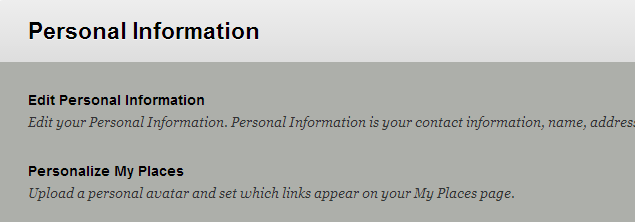
Enter the new email address in the Email field (For example: Username@intl.zju.edu.cn)
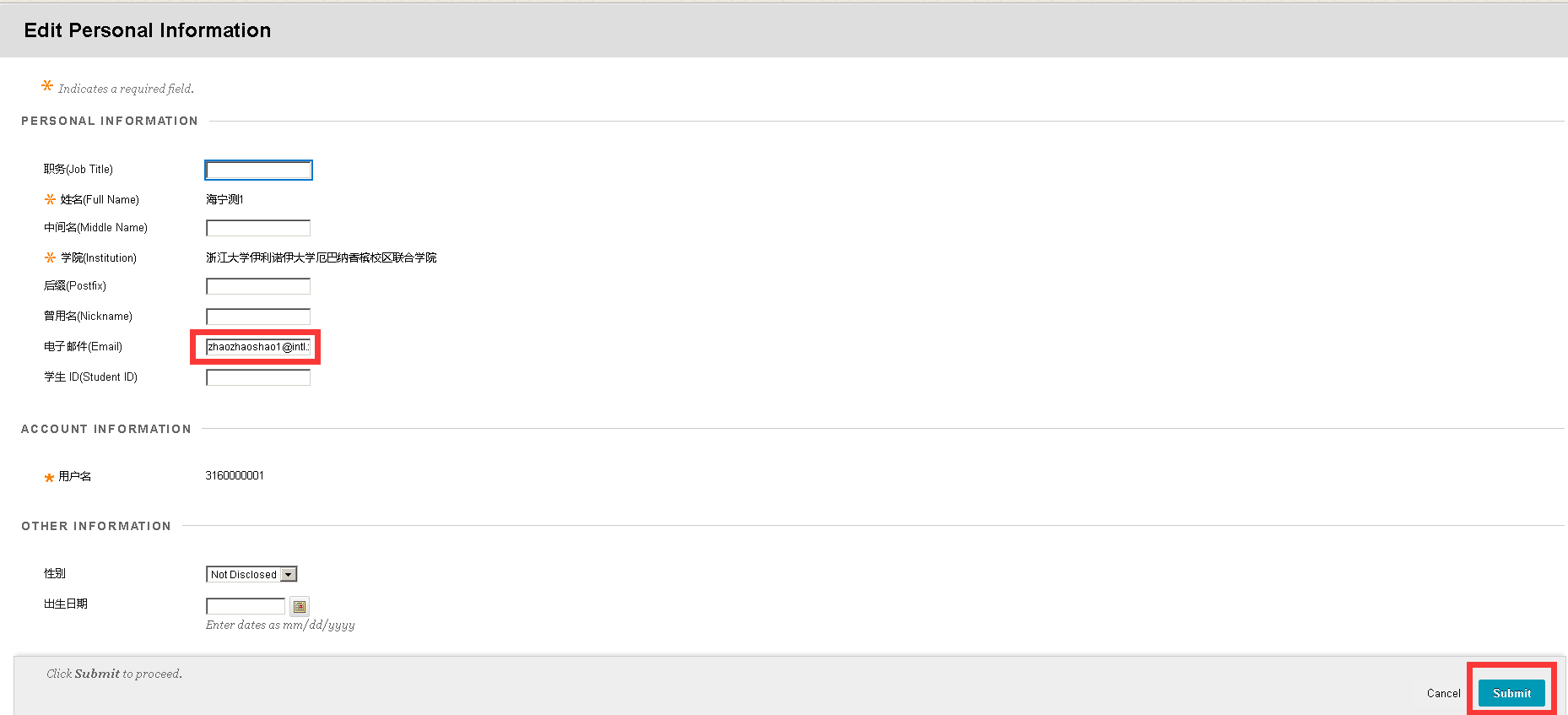
Click Submit

Your professors should now be able to contact you from within
Blackboard. If you run into any issues when making this change, please
contact the Help Desk for assistance. If one perfer to forward the content to your Google mail or other email address. please to read
Forward the Email to your personal email account
