Guide to Set Up Email Forwarding Rules
1. Login to outlook web version with INTL ID: outlook.office.com
2. Select [View] → [View Settings].
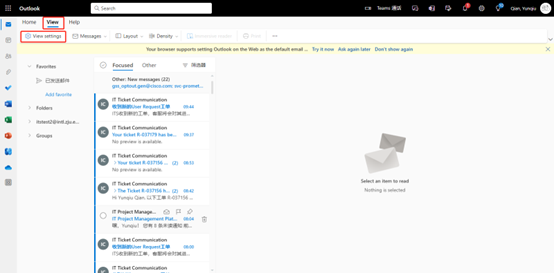
3. Select [Email] → [Forwarding] → check [Enable Forwarding] → enter the desired forwarding email address → [Save].
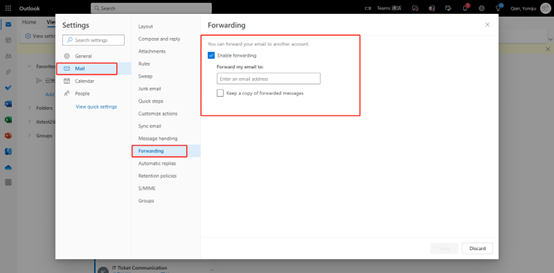
Click to view the official Microsoft guide.
