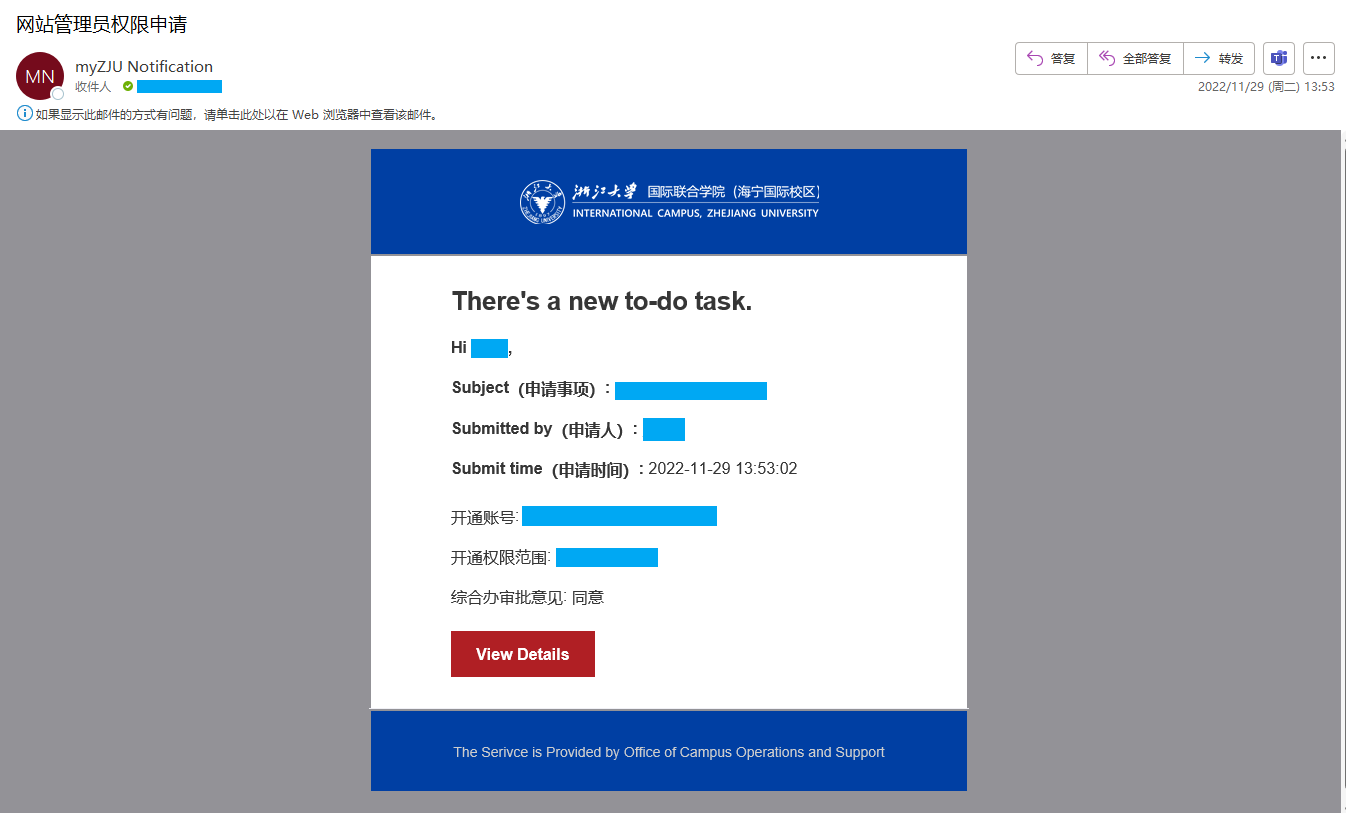eHall
eHall as an online self-service hall for campuses, aims to improve the overall quality and efficiency of campus administrative services, promote the construction of a digital governance system, and features unified display of site entrances, convenient and fast mobile service, and real-time visibility of administrative processes.
How to process service application?
Enter the "myZJU Service Guide" module, click on the desired service module to enter the details page, after checking the specific service process, click on the "I Porcessed" on the right side of the process name, fill out the online form as required, and submit it.
How to perform a process status inquiry?
You can view your procedure "My Todo", "My Request", "I Porcessed", and "CC me" in the message center, Notification on the homepage of myZJU. By clicking on the item title, you can check the progress and flowchart of the process, as well as the contact person for the current approval node.
How to use email processing workflow?
"My Todo" and "CC me" notifications will be sent to your personal email in the form of emails. You can click on the "View Details" button within the email to view the details or proceed with approval.