Add a TA to a Blackboard Course
Normaly, ITS will help staff to register TAs to the course space at the beginning of each semester. However, for efficiency, instructor can manually grant the TA to have access to the course for contents update and grading.
*it will takes around 20 seconds to complete the whole process
1. On the Control Panel, expand the Users and Groups section and click Users. On the Users page, click Find Users to Enroll.(Picture 1)
2. If you know the person's ZJU ID (example: H616037) type it in the Username textbox.Then click the submit button.(Picture 2) That is the end of the instruction. you do not need to view the following content anymore.
3. If you do not know the INTL ID, click Browse and search by name or email. Click the checkbox next to the correct individual and click Submit.(Picture 3)
4. Select the correct role from the pulldown menu.Make sure Enrollment Availability is set to Yes.Click Submit.(Picture 4)
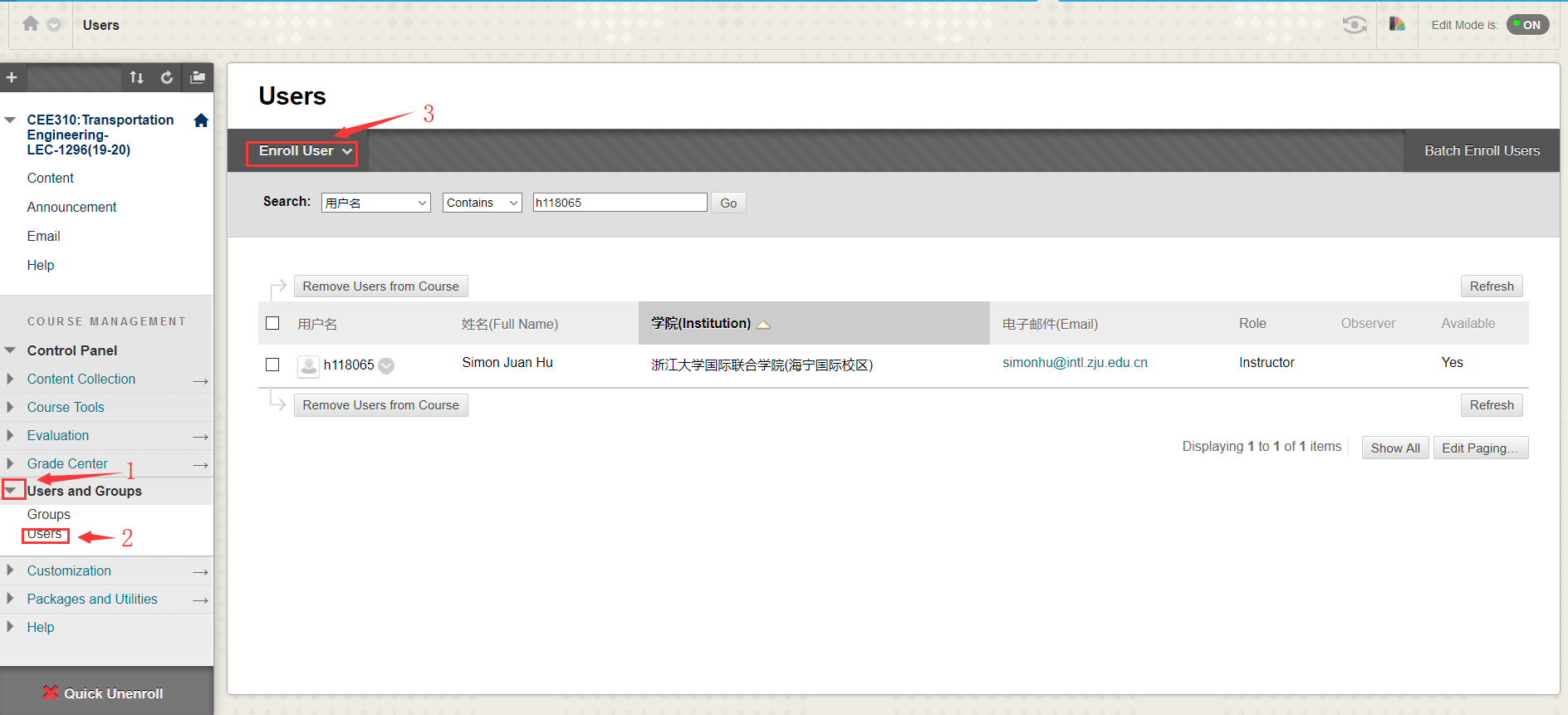
Picture 1
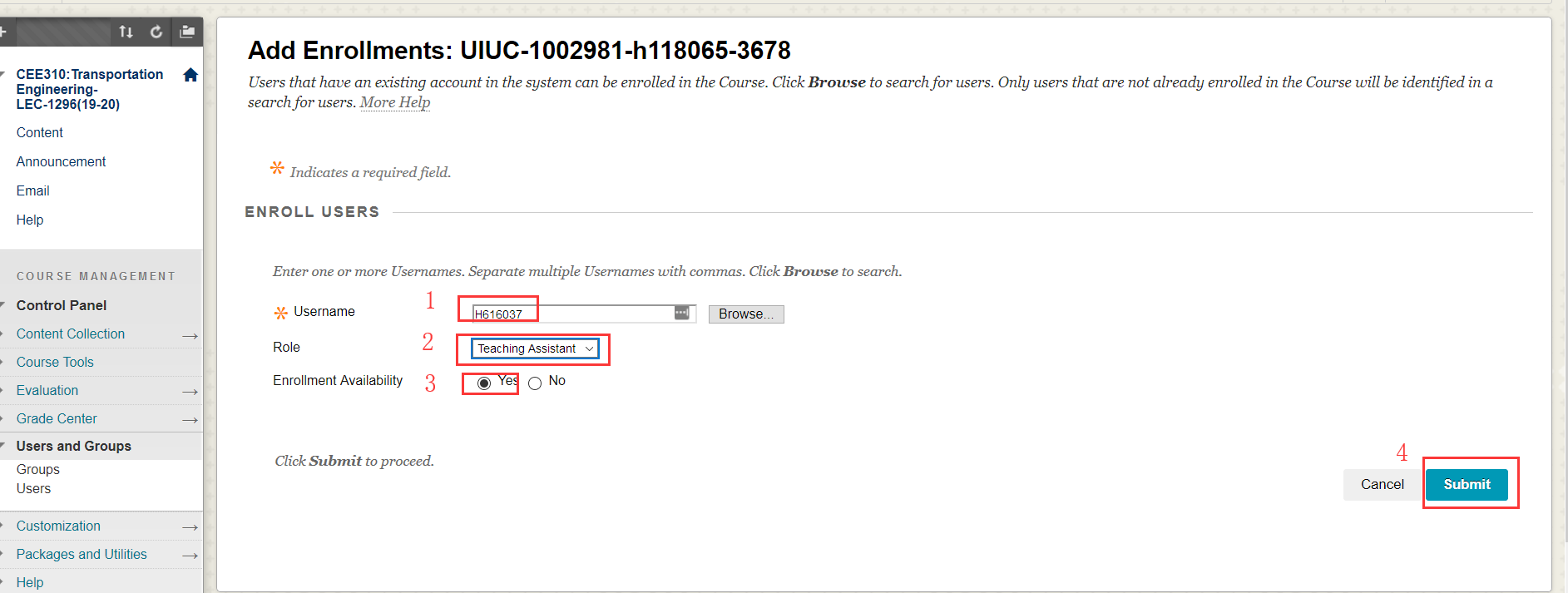
Picture 2
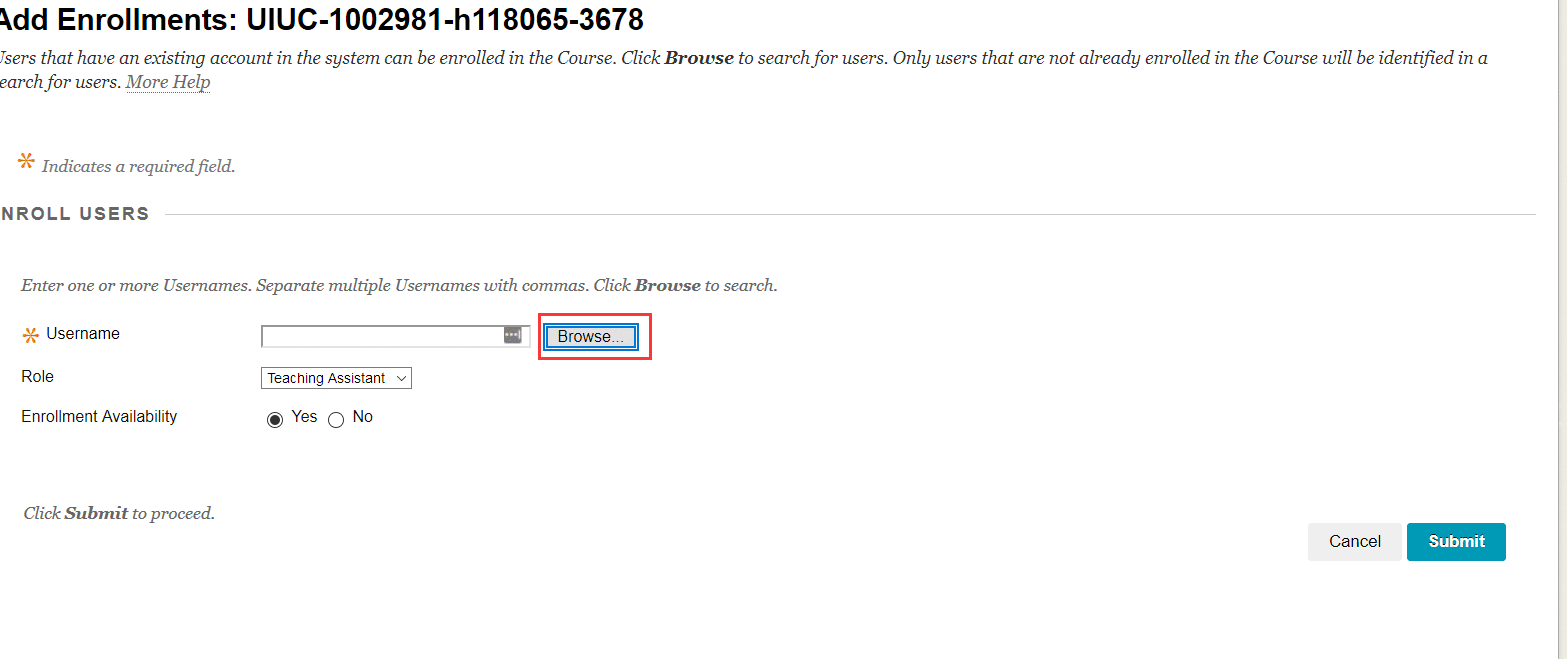
Picture 3
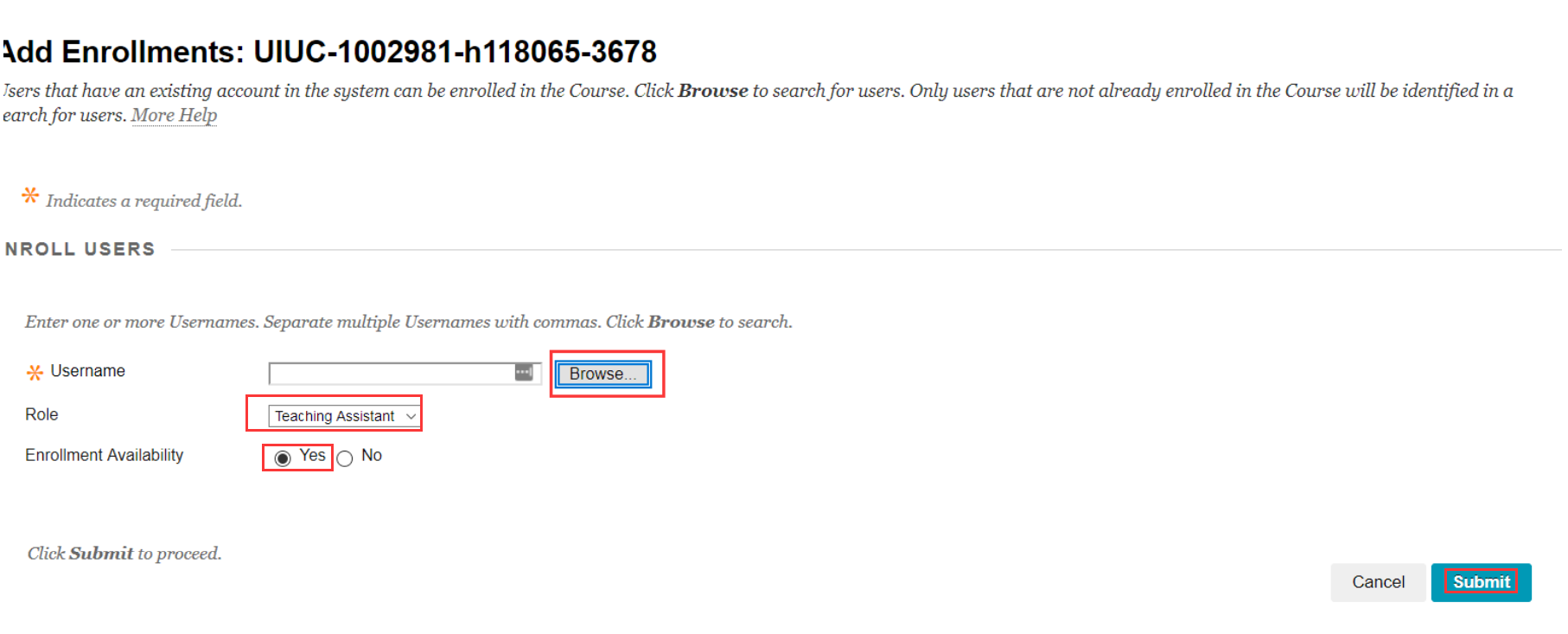
Picture 4
