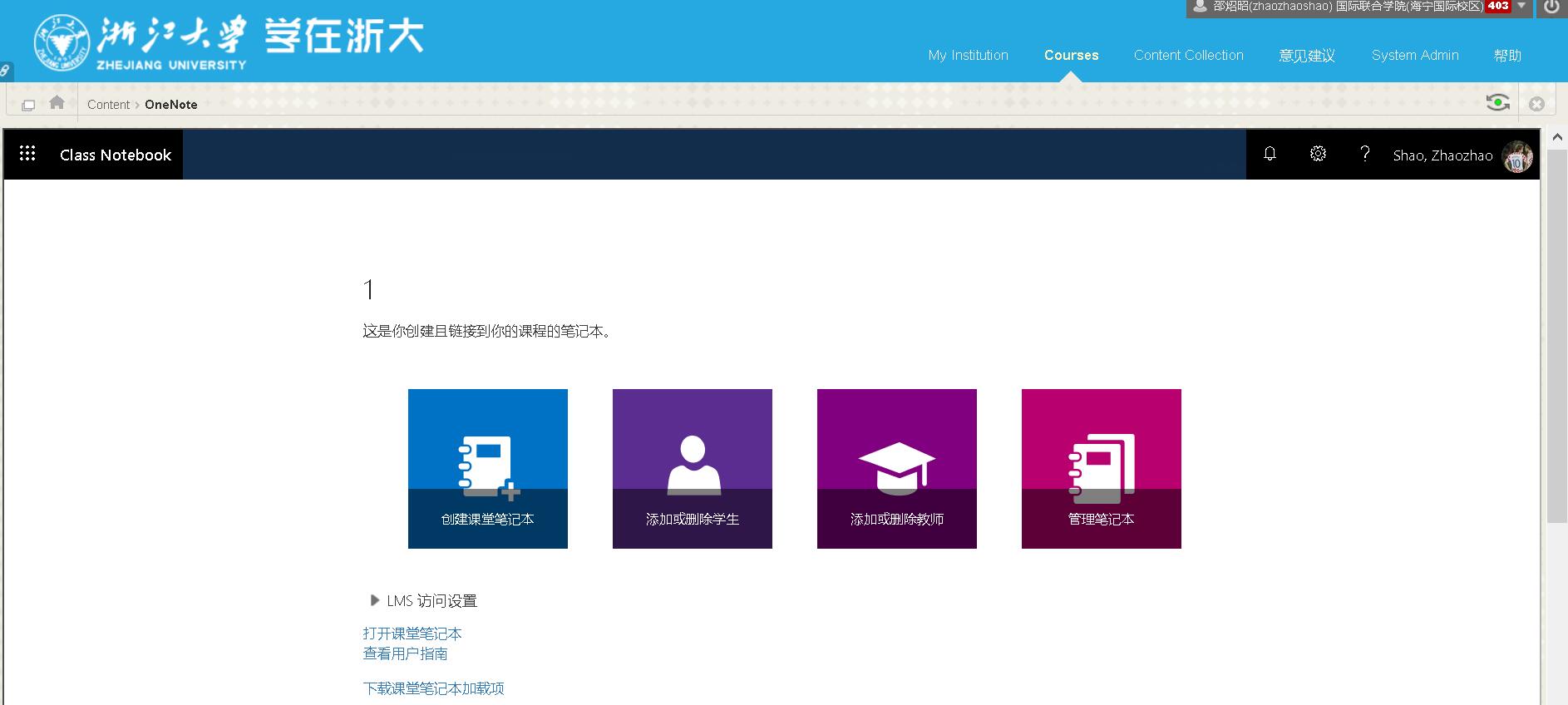Use OneNote in your course
1. Navigate to the course space--> content --> tools
select ONENOTE

2. Give a name( for example, MATH110 ) and click the submit button on the right button
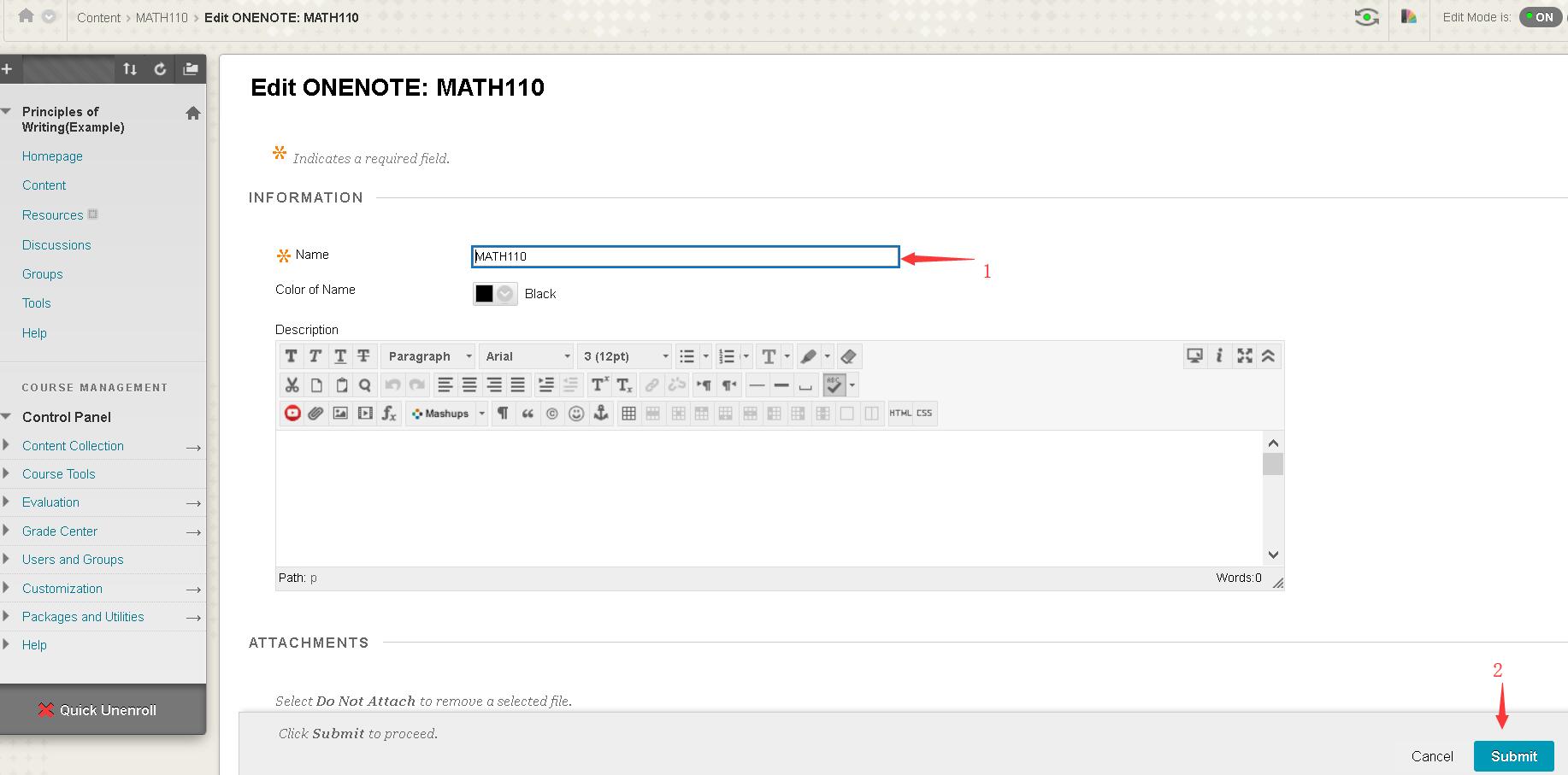
3. Move to the button under the "content" menu and click the links created.
It will redirect to the onenote page.