Haining Campus User Manual of Internet Access
For iPhone
From the home screen select Settings

Select Wi-Fi from the settings page

From the list of networks, select ZJUWLAN
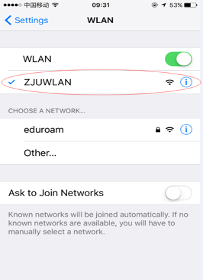
Then, you can open any web page in Safari, it will jump to login page, enter your NET ID and Password, press login.
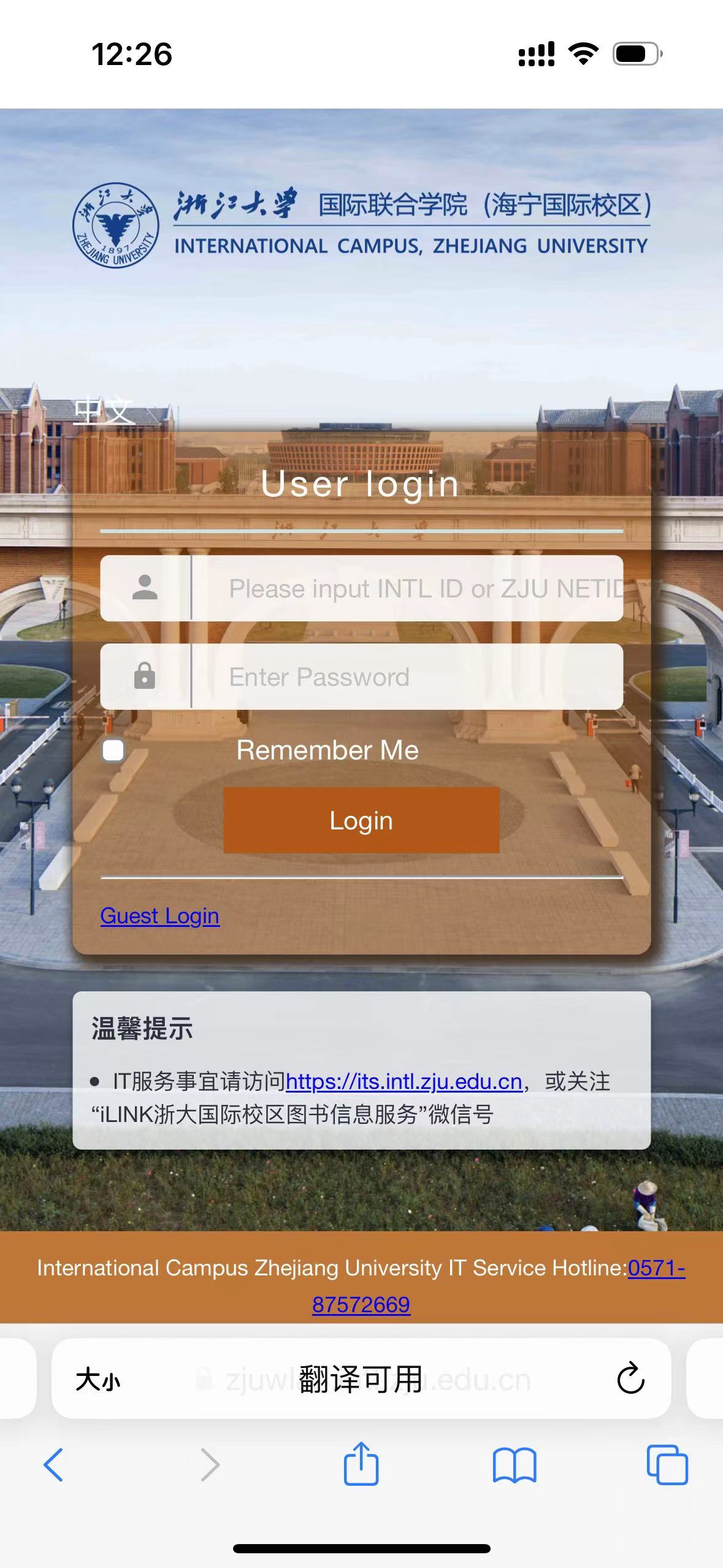
You will now be connected to ZJUWLAN.

For Andorid
From the home screen select Settings.

Select Wi-Fi from the Connections menu
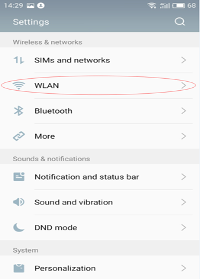
Then tap on ZJUWLAN from the list of available networks
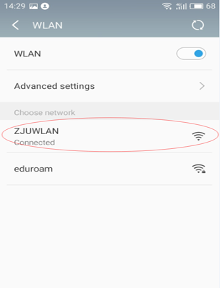
Then, you can open any webpage in browser, it will jump to login page, enter your NET ID and Password, press login .
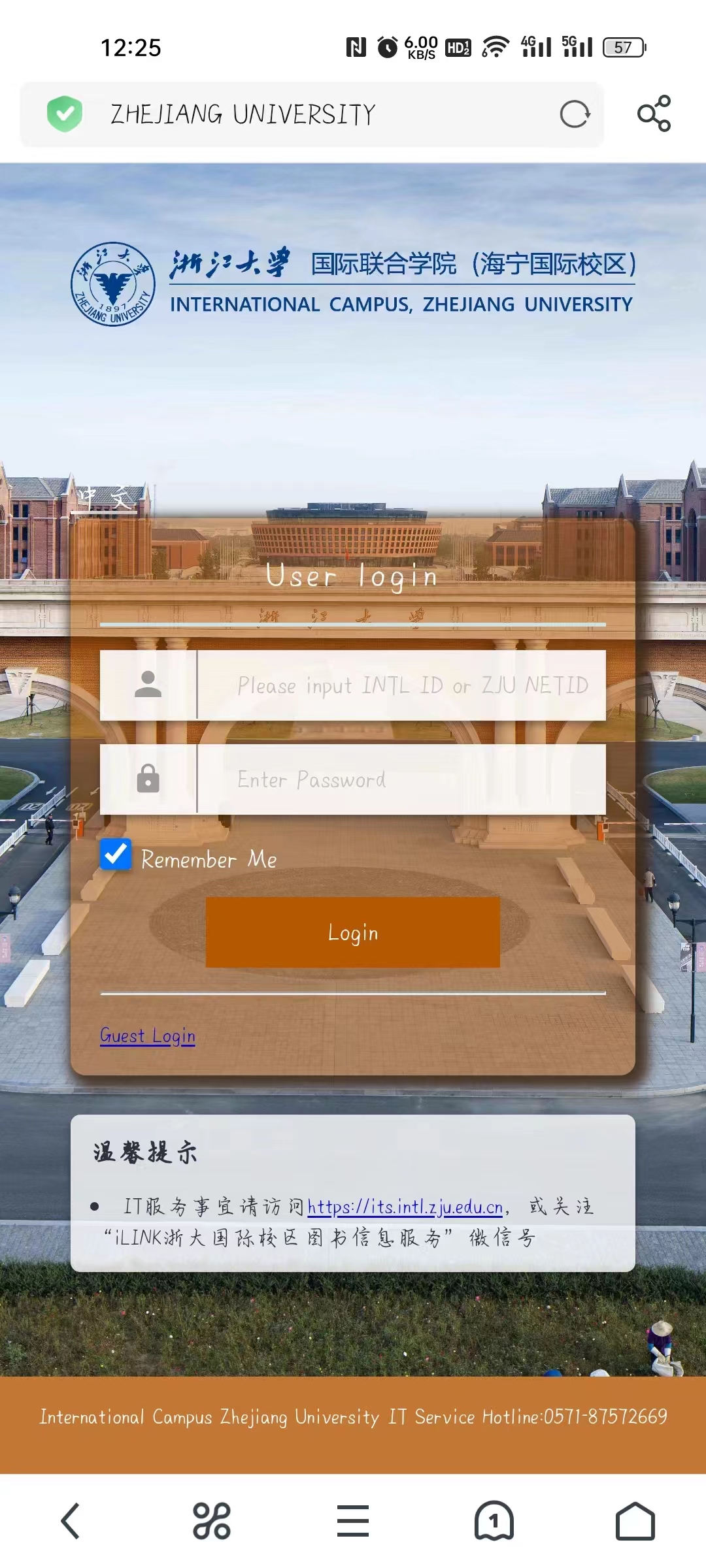
You will now be connected to ZJUWLAN.

For Window 10
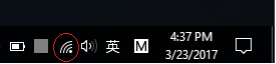
Find Network on your desktop, click it.
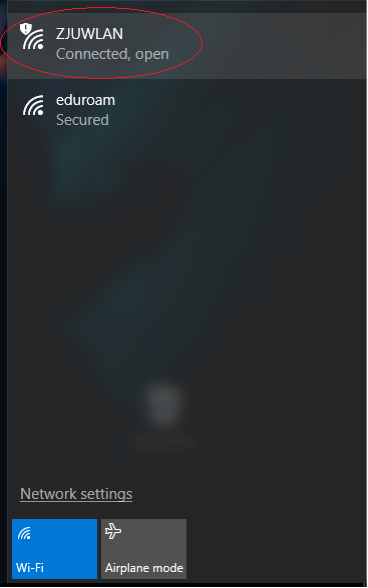
From the list of networks, select ZJUWLAN, connect it.
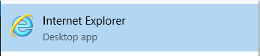
Open any web page in Internet Explorer ,it will jump to login page
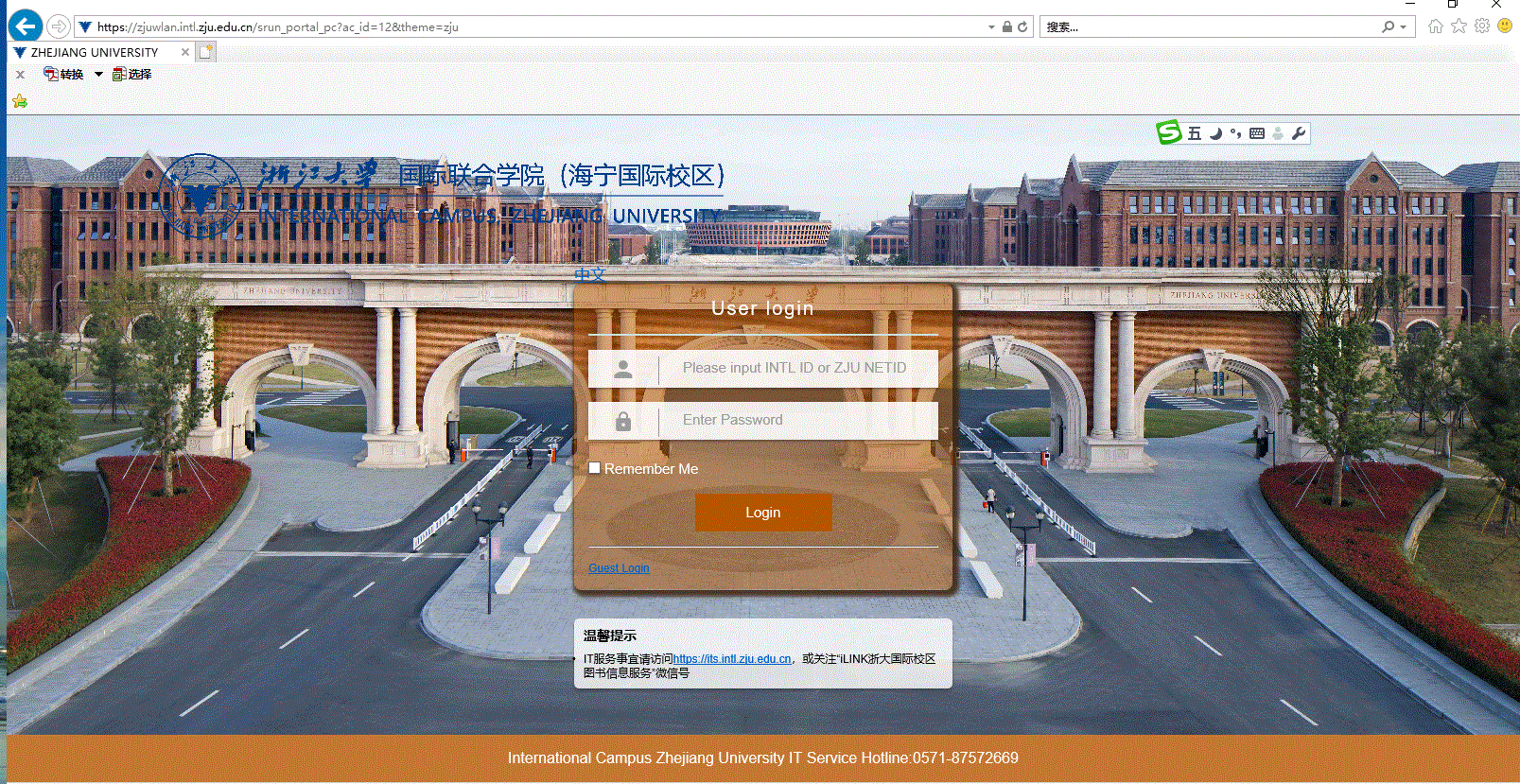
Enter your NET ID and Password, press login.
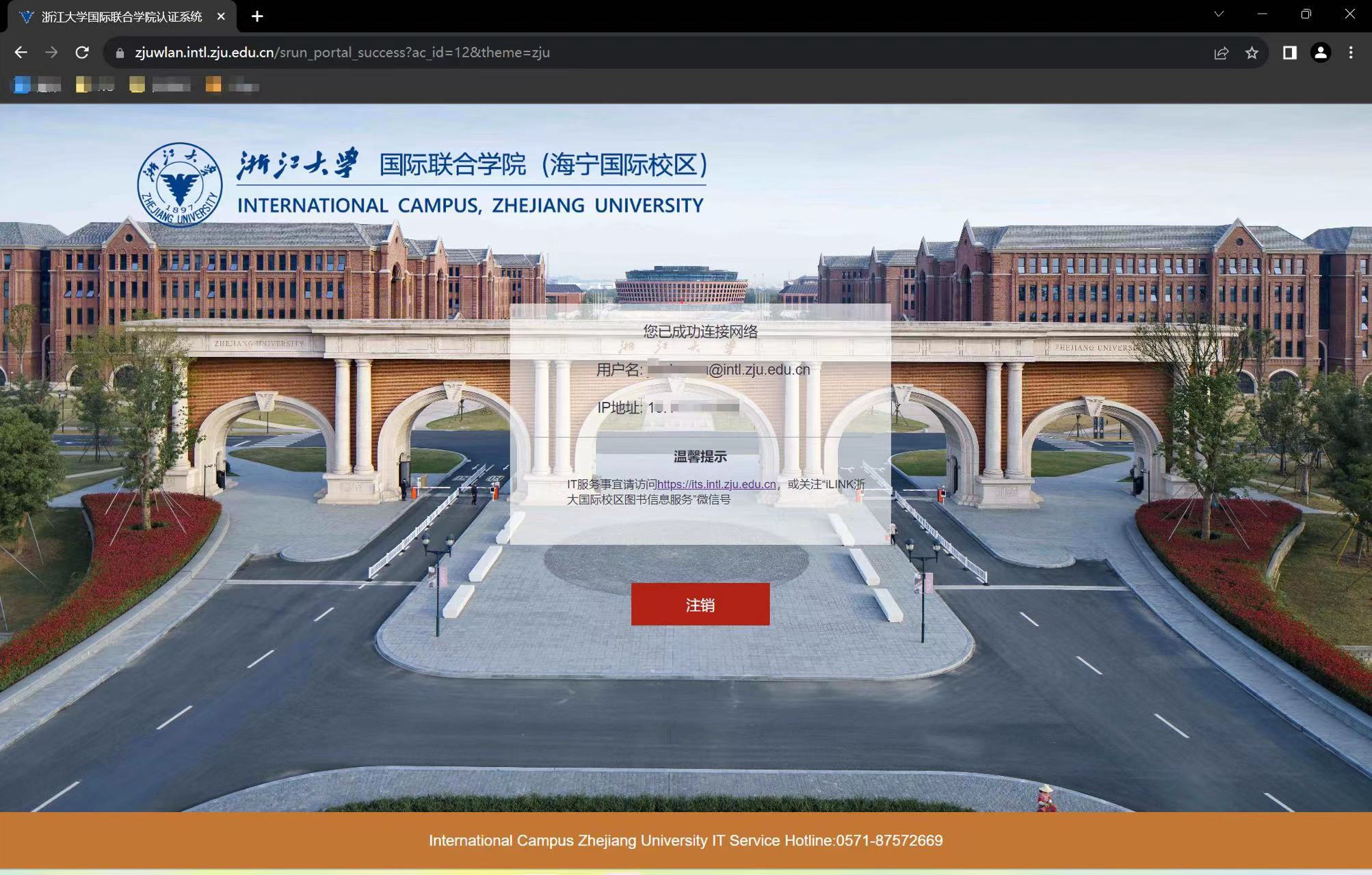
You will now be connected to ZJUWLAN.
