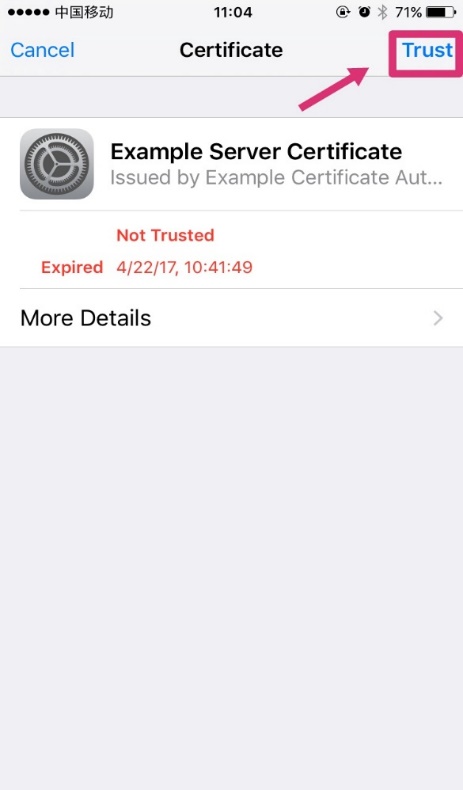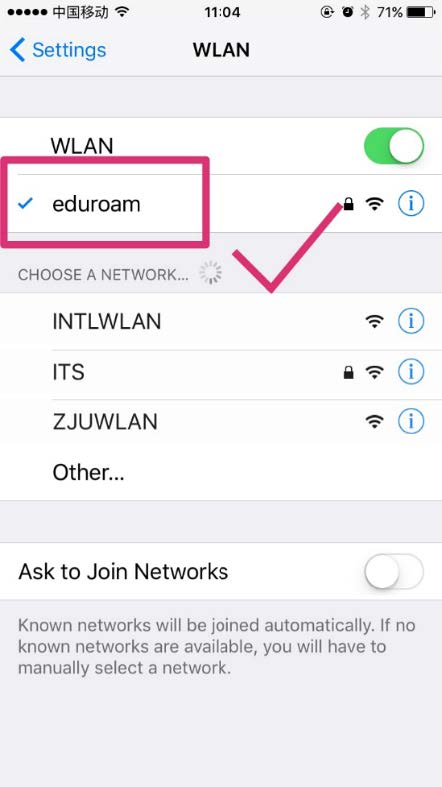How to connect eduroam in IOS
1. From the IOS settings screen
Turn on WLAN
Ensure the WIFI coverage and select ‘eduroam’

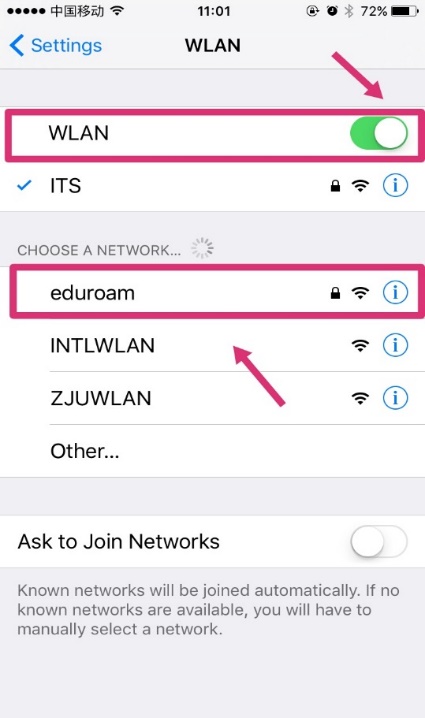
2. Input your INTL ID and password to join the WIFI
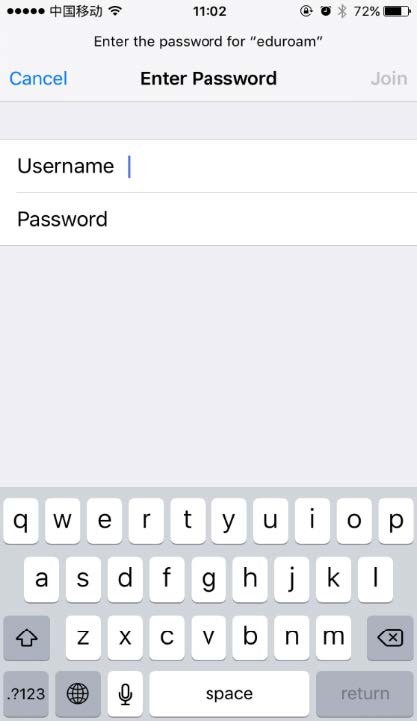
3. Successfully Connect eduroam after choosing ‘Trust’
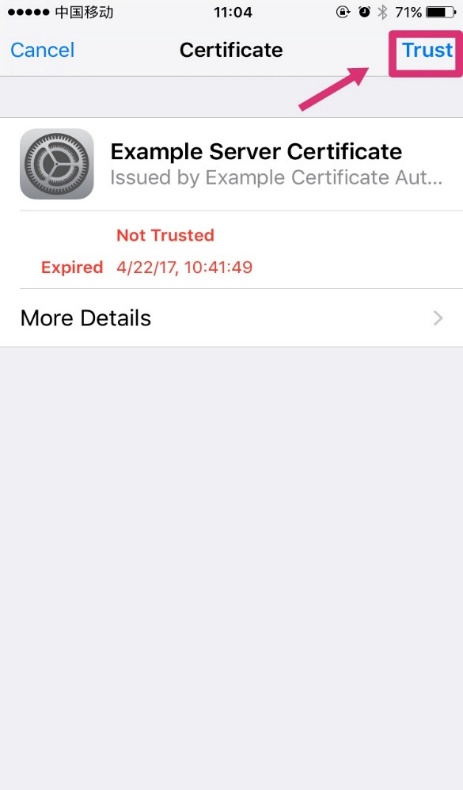
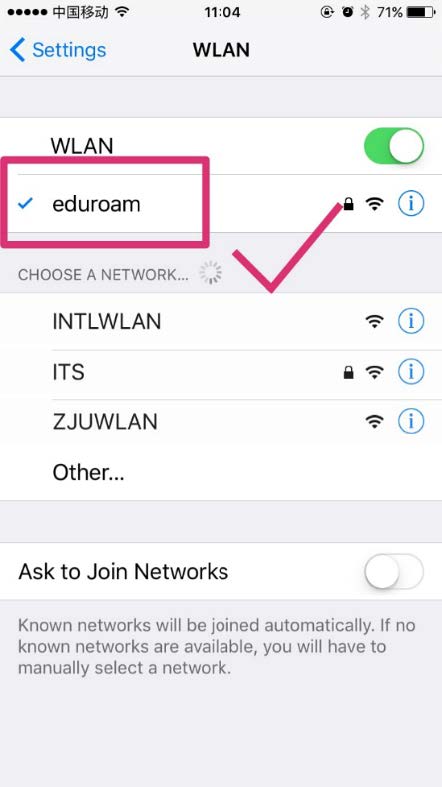
4. If you have connected 'eduroam' but it doesn't work, you may have to forget it first. For example, you have changed the password.
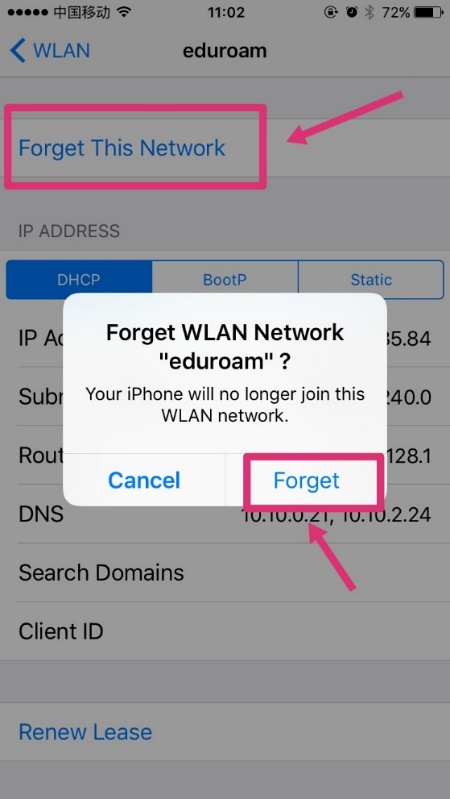
5. Select ‘other’ in the network list
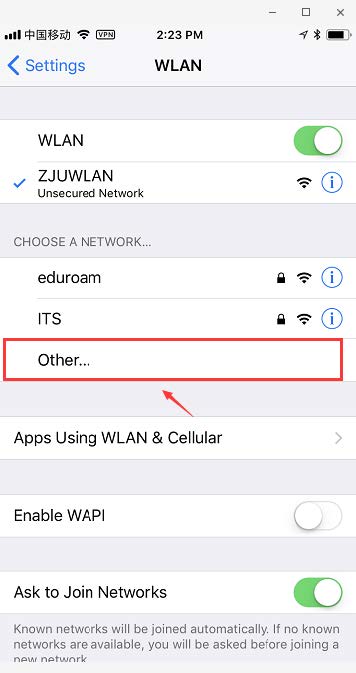
6. Change the Name to eduroam, change Security to WPA2 Enterprise, then join the internet with your INTL ID and password.
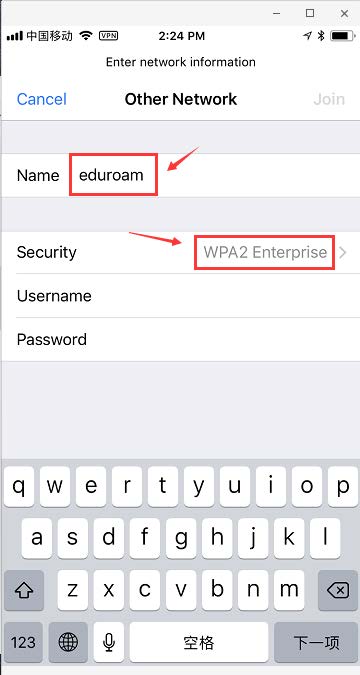
7. Successfully connect eduroam after choosing ‘Trust’