Unable to Access the Campus Resources after Connected to RVPN
If you are unable to access campus resources after successfully connecting to the RVPN, please follow the steps below:
(1) Disable any other VPN or proxy software.
(2) Set DNS to automatic.
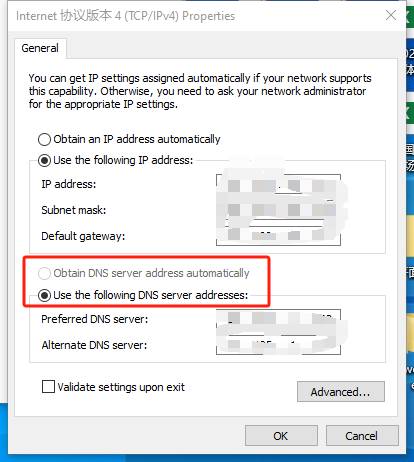
(3) Clear the RVPN cache.

(4) Clear browser cache.

(5) Clear DNS cache.
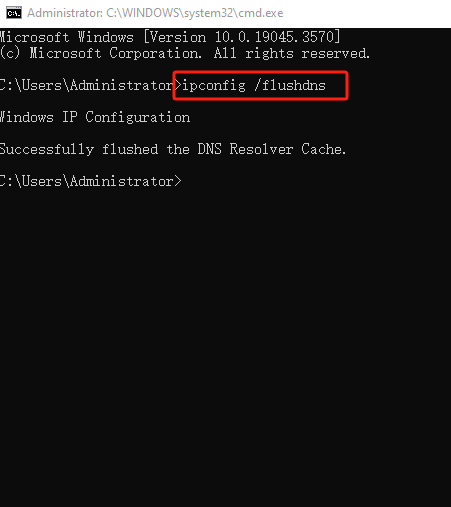
(6) Uninstall other VPN software.
