test page
We highly recommend fresh student to read the content IN SEQUENCE. If you have any questions about the content, please to email its.intl@zju.edu.cn

Getting Your
NetID
The campus offers student a NetID for using Internet.
Your account will be activated before you arrive the campus. Use the account to CONNECT our internet service. Please contact ITS if you failed to login our network service.
Retrieve your password
By default, your password would be the last 6 numbers of your ID, or strings of your passport. If your password does not match either of them,
contact us to retrieve your password.
Change Your
NetID Password
It is highly
recommend to change your NetID password. To change your password:
Logon http://mail.zju.edu.cn.
Click set on the top right corner.
Choose password to reset it.
Your NetID password will be reset after you change your email password. Please keep your account and password properly and do not share it to others.
Range of
Application
Your NetID can be used on the International campus and all other campuses of Zhejiang University. You can
login to your ZJU email account
via the NetID. If you want to access to campus systems from off campus, then use your NetID to
login VPN
.

International campus provides various kinds of network accessing
services, including Wi-Fi, eduroam and VPN.
Wireless
network (SSID = ZJUWLAN)
Our campus provides a secure Wi-Fi service, which is available across all the campuses of Zhejiang University. The SSID is " ZJUWLAN". After you connect to ZJUWLAN, there will be an automatically logon window when you open a webpage, input your NetID and password, and all done!
or visit
http://10.105.1.35 to input your account information
Eduroam(SSID =
Eduroam)
eduroam
is available in the campus, if you are a member of eduroam, you can
use your own eduroam account to connect the campus Wi-Fi. Click
here
to see more details about eduroam.
VPN Service
(Secure access to systems from off campus)
If you want to access to campus systems, such as library resources, from off campus, you can use the
VPN service
.
Connect your mobile devices
Please to visit HERE for full instruction of connecting your devices

Email
The intern ational campus offers each student and staff a free ZJU email account, the storage is 20GB. Your email address will be your student/staff ID@zju.edu.cn. Please open
http://mail.zju.edu.cn
to login your
email. Username and password is your NetID ( Introduced in
here
). If you have any questions about the Email, please to contact us
.
Setup an Email
Client
Email IMAP, POP, SMTP server address:
IMAP: imap.zju.edu.cn, PORT: 143, SSL PORT: 993
POP: pop3.zju.edu.cn, PORT: 110, SSL PORT: 995
SMTP: smtp.zju.edu.cn, PORT: 25, SSL PORT: 994
Note: you have one chance to change your email address, please login
HERE
to change it.

The University sets up self-service printers in the Residential college, Teaching buildings and IT services (see the table below). Students and staff can print, copy and scan files via campus cards.
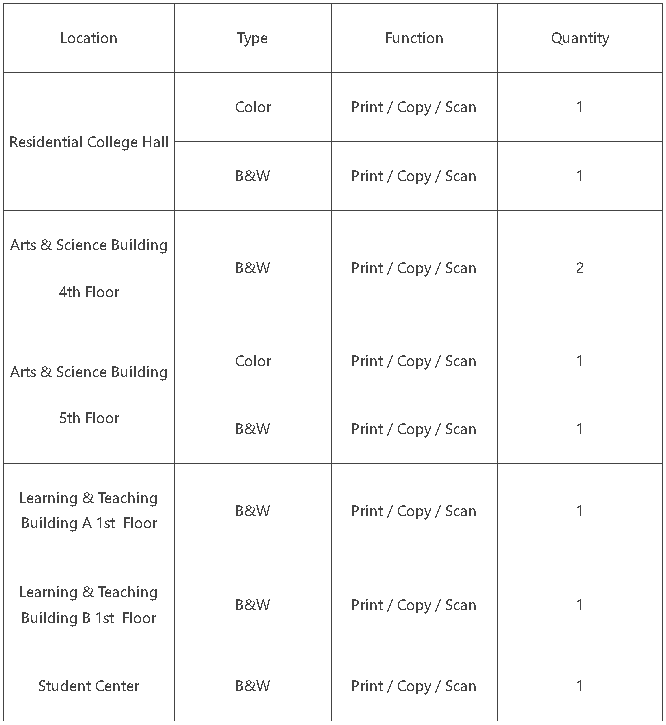
Instruction :
Please to visit
HERE
to get the details of usage
Tip
You can submit your print job either on web, or on Printer Driver (
http://print.intl.zju.edu.cn
), and then find a nearby printer to
print your files
.

What is myZJU
MyZJU is the ZJU Unified Authentication, which provides access to a number of web-based applications and resources.
To visit all availble web applications, please visit
here.
Retrive your password
You can login this page to retrieve your password, If you have changed your email information or cellphone Number, please to contact ITS to assist your reset your contact information.
Popular system
1.PeopleSoft
2. BlackBoard
BlackBoard(Chinese:学在浙里)is a platform for students to interact with their teachers about their course information.
please to visit
here
or pay visit at https://c.zju.edu.cn/
Within this platform, students can download teaching material, find the latest notification or post question with regard to their course. for the details of using this platform, please to contact your lecturer for help.

About Campus
Card
Campus card is a consumer card as well as an ID card in the campus, it provides students and staff a 'multi-purpose on One-card' service.
As an ID card (Student or staff ID card)
Library card to use library resources and borrow books
Access card to entrance your residential buildings
appointment card to reserve study spaces
As a consumer card
Self-service printing, photocopying and scanning
Using in the canteen
Top-up my
campus card and E-account
Transfer via Alipay: open Alipay and click 'campus life', login and top-up
Autopay: your campus card is binding to your bank card, once you are a registered student/staff. For ease of use, when the amount of your campus card is less than 50, then 100 will be automatically transferred to the campus card from CCB card account. For unbinding, can be done on self-transfer machine.
Self-transfer: you can transfer money from your bank card to the campus card via the self- transfer machine.
Top-up in COC in cash: walk in to COC (Student Center).
Password of
Campus Card
Usually the initial password of your campus card is the last six number of your ID card (move a number forward if the last character of your ID is a letter), or 888888 if your ID information is incomplete. You are recommended to reset your password at
HERE
.
Contact
Address: CSC reception (1st Floor of Student Center)
Time: Mon-Fri 7:30-17:30 Sat-Sun 8:30-17:00
Tel: 0571-87572255
E-mail: COC_Intl@zju.edu.cn

What is
Microsoft Office 365?
Office 365 is a cloud based solution that offers the features and functionalities of Microsoft Office, with the added advantage of being able to access your applications and files from virtually anywhere using a PC, Mac, or tablet. It allows seamless communication using business-class email, shared calendars and video-conferencing facilities. It allows you to securely share files and documents with colleagues, classmates and partners
1. Exchange online (Cloud-based e-mail, calendar and contacts with the most current antivirus and antispam solutions with 50 GB of storage per user, maximum message size is 150 MB)
2. One Drive for Business (Cloud-based storage service with 1TB of storage per user)
3. Skype for Business (Cloud-based instant messaging, presence, and online meeting experiences with screen sharing and voice and video conferencing)
4. SharePoint Online (Cloud-based service for creating sites to connect colleagues, partners and classmates. Includes enterprise social networking and customization options)
5. Office web apps including excel, word, power point, one note.
6. Free to use the latest Office production.
Your account
Your account information will be sent to your ZJU email address before you arrived, if you have not received the account information, please to contact
US
How to login
Office 365 web portal
1. Launch your browser and input Office 365 web portal address: http://office365.intl.zju.edu.cn
2. Input your Office 365 account(***@intl.zju.edu.cn) and password.
For the details of using outlook ,please to visit
HERE
and
HERE
