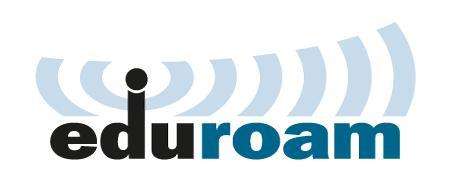eduroam
Introduction
eduroam (EDUcation ROAMing) is a wirless network service that allows students, staff and faculty from educational institutions around the world to securely access the Internet while visiting other member universities. Users simply use credentials from their home institution and they are granted access.
Domestic eduroam Deployment Status
Global eduroam Deployment Status
The username of the eduroam account is the INTL ID (XXX@intl.zju.edu.cn), with the password being user-defined.
A test result labeled "SUCCESS" signifies normal operability of the account across the coverage area of the eduroam federation's institutions.
2. Connection Guidance
On INTL Campus, eduroam is completely covered, students and staff could use INTL ID to connect eduroam.
Visitors from other educational institutions could connect eduroam with their own accounts as well.
How to connect eduroam: Usually, eduroam could be easily connected by input your INTL ID or other institutions account. Here are some connection guidances in different systems.